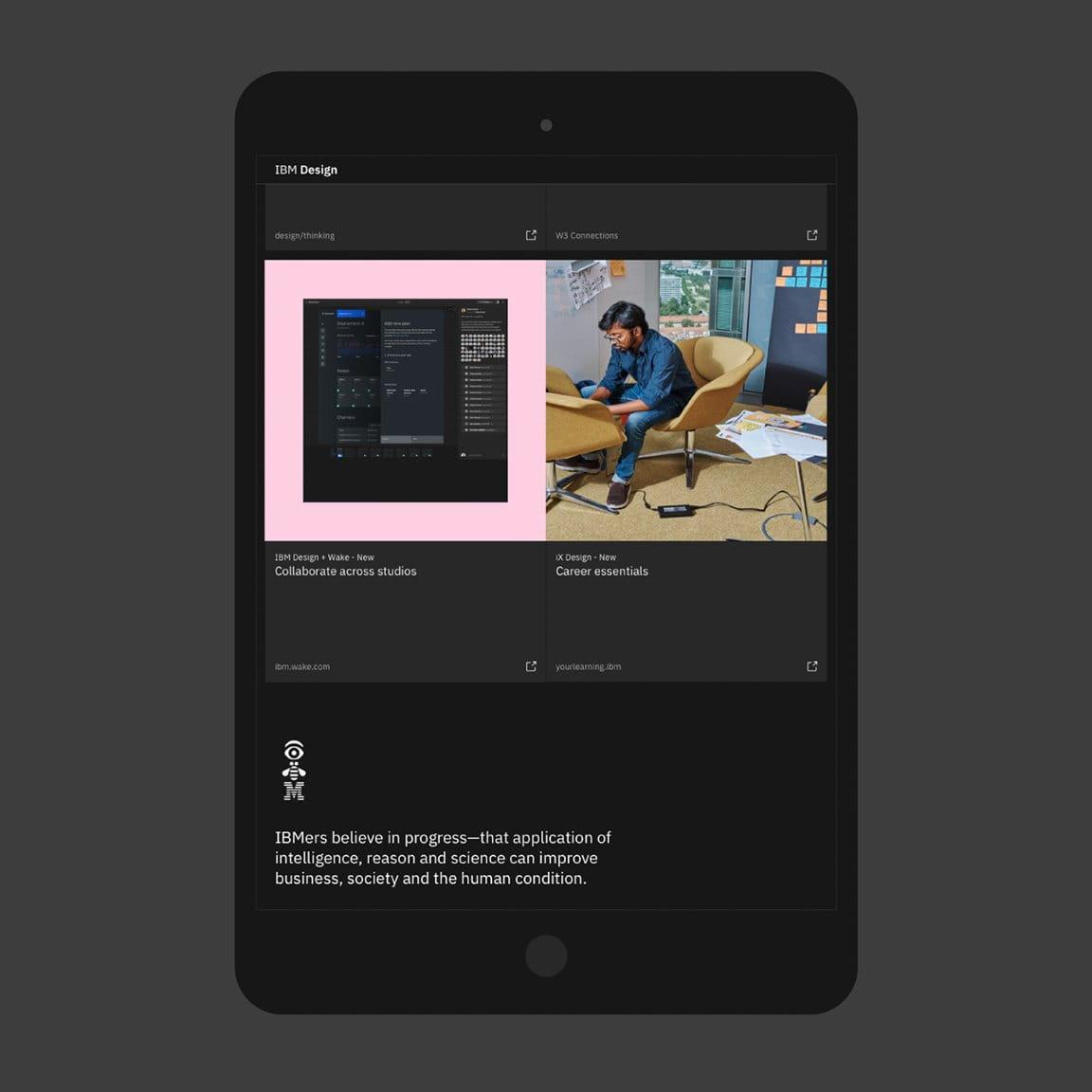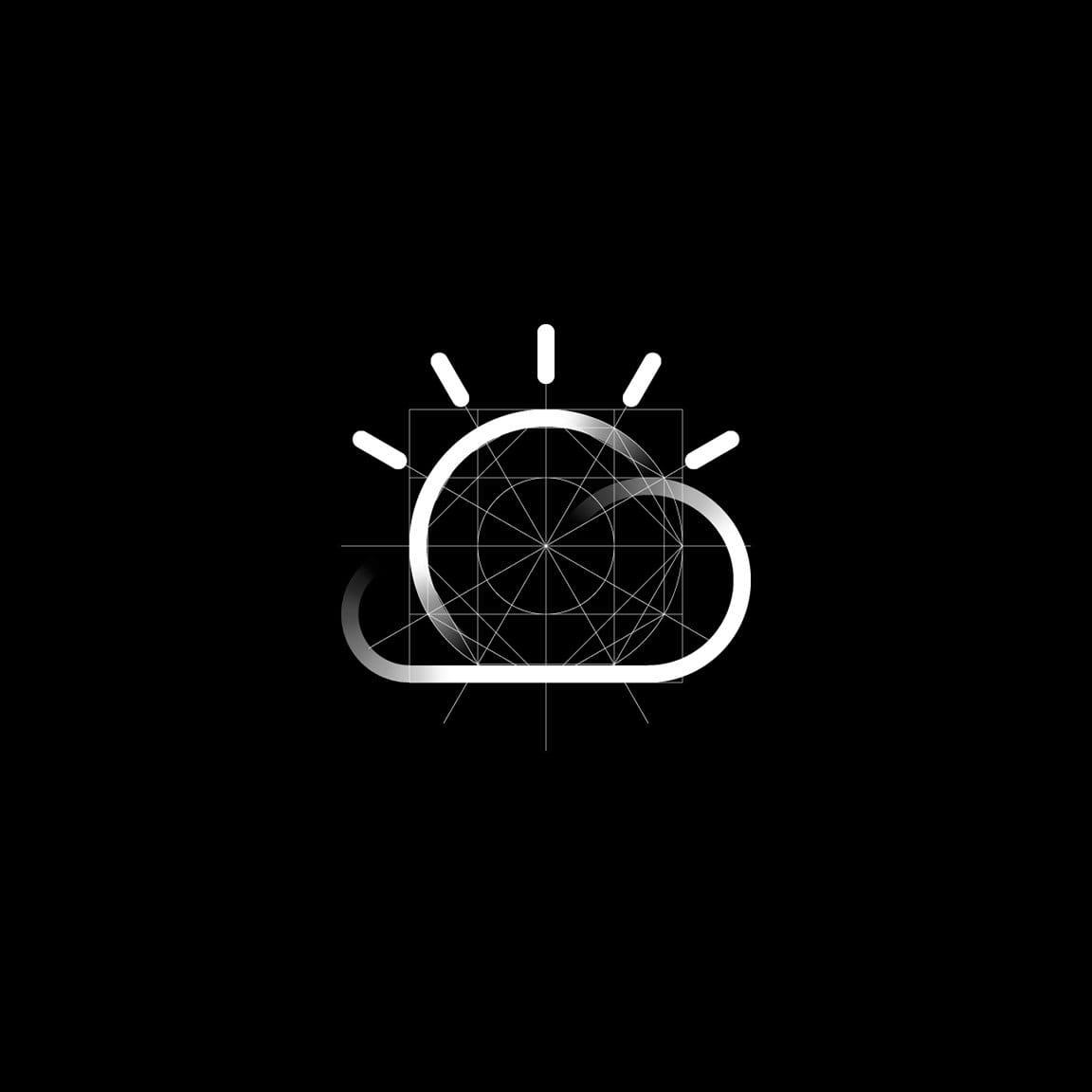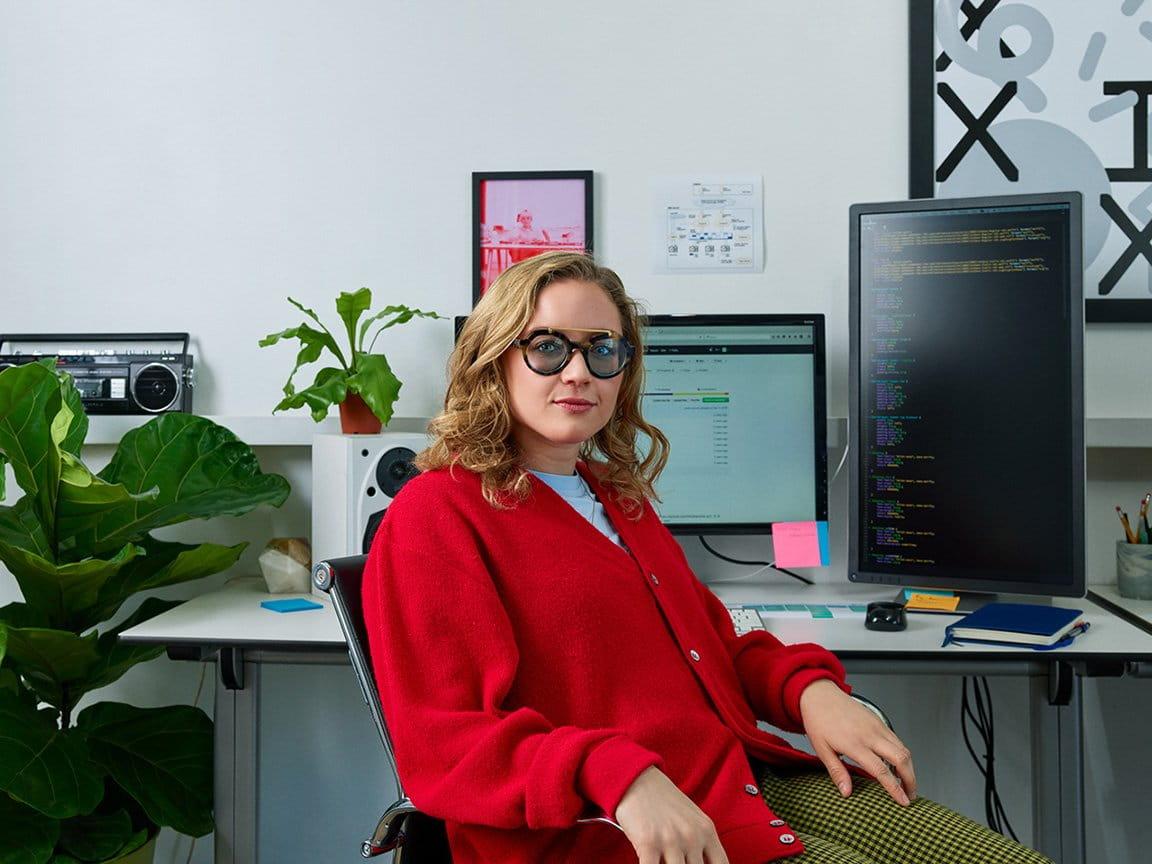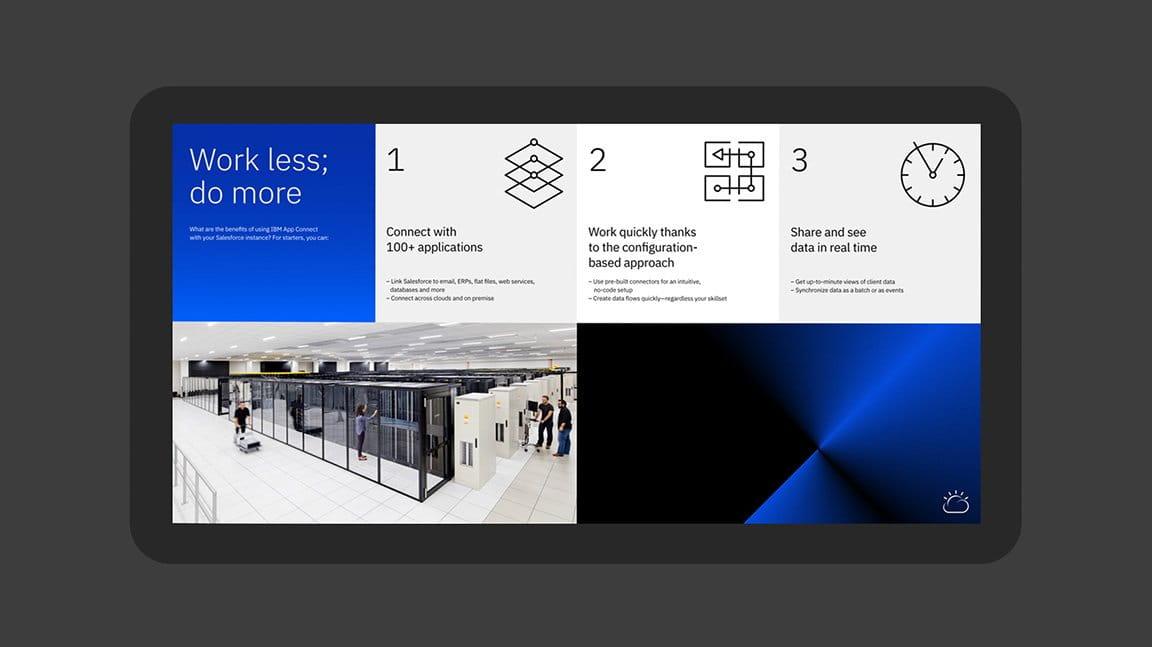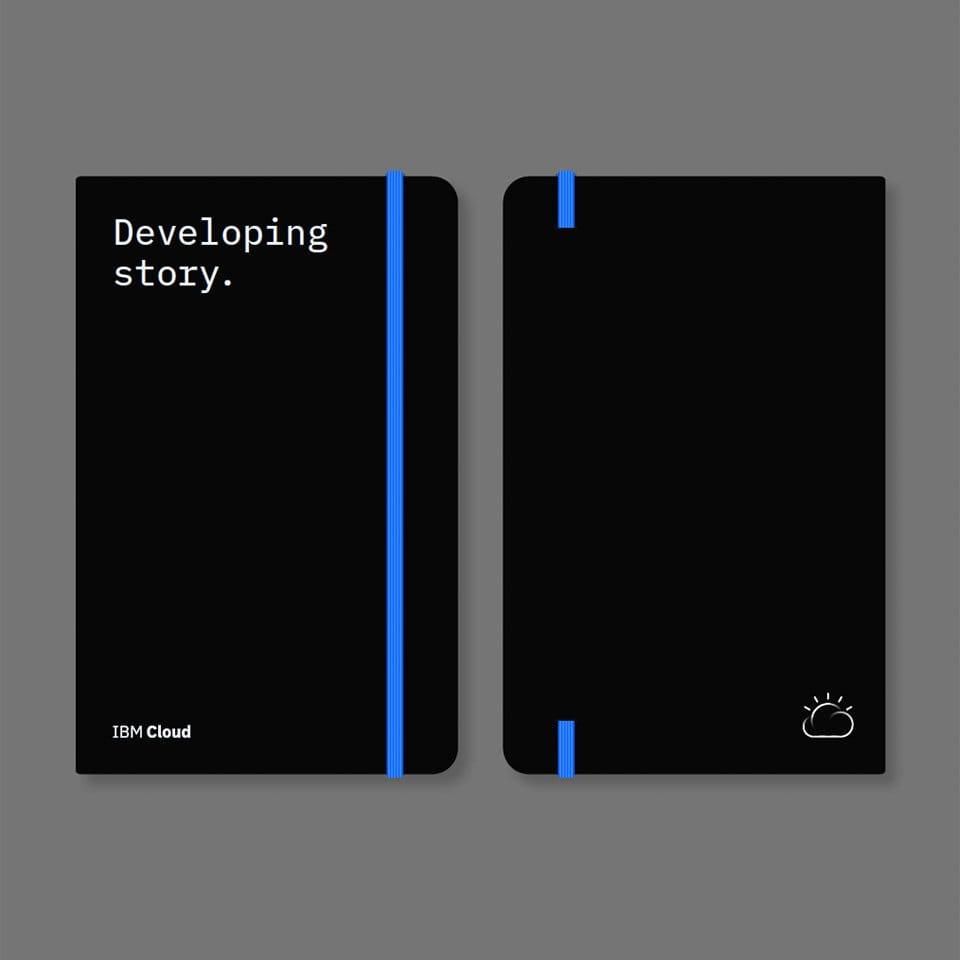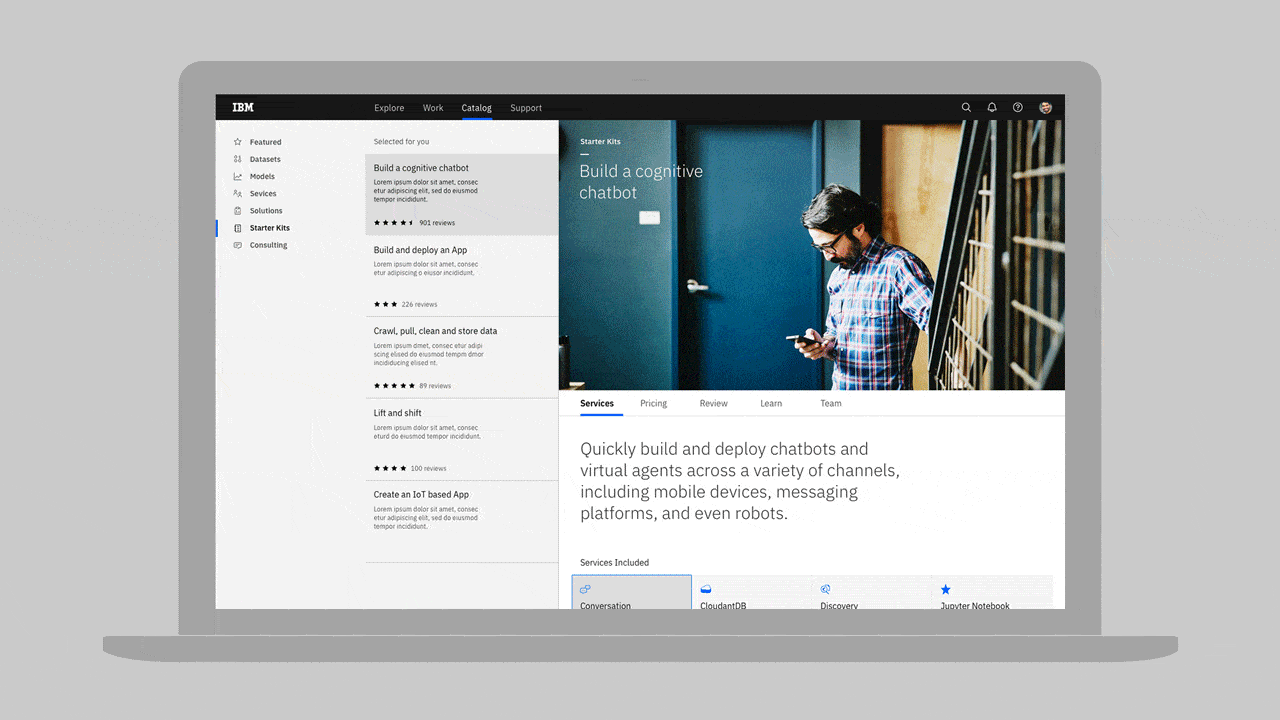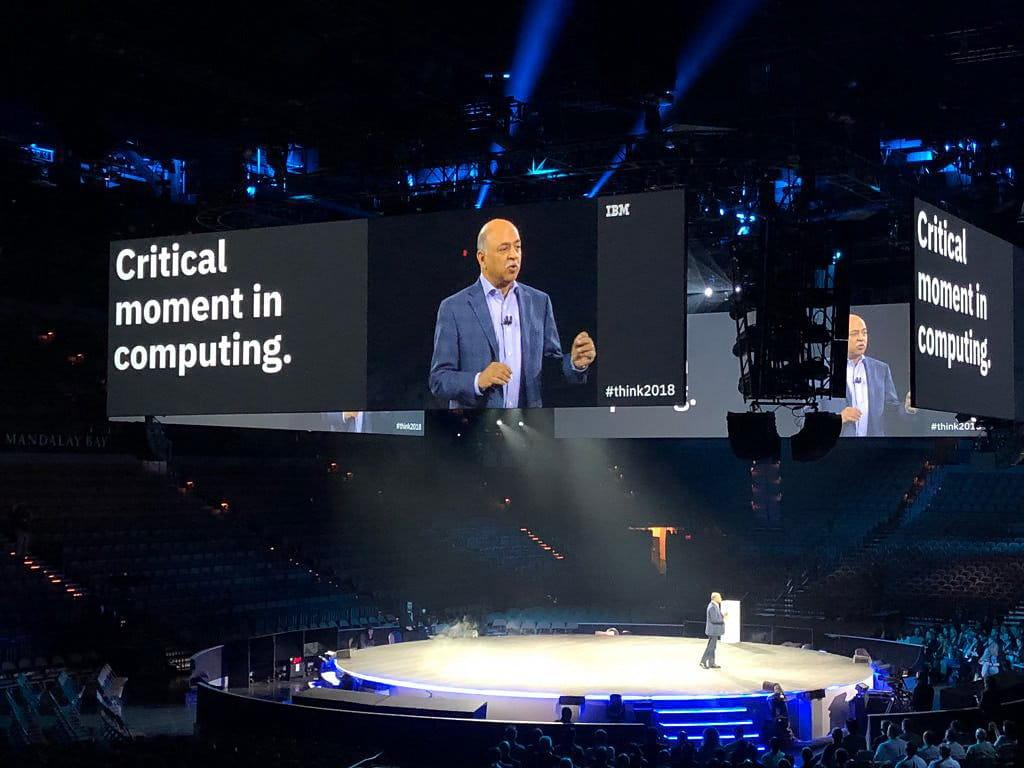Image Gallery
A small scale example of the Image Gallery from the IBM Design Language Gallery.
Example
Click on an image to open the gallery.
Code
You can use the ImageGallery component in markdown by nesting your images inside the ImageGallery component and using the ImageGalleryImage component to define the image’s location, title, alt tag, and the columns the image on the page will span at the medium and large breakpoints. There is no gallery view for mobile so the small breakpoint is not defined.
Here’s an example of how to use the ImageGallery and the ImageGalleryImage components in markdown.
<ImageGallery><ImageGalleryImage alt="IBM Design" title="IBM Design" col={4}></ImageGalleryImage><ImageGalleryImage alt="IBM Cloud Logo" title="IBM Cloud" col={4}></ImageGalleryImage><ImageGalleryImage alt="IBM Cloud Developers" title="IBM Cloud Developers" col={4}></ImageGalleryImage><ImageGalleryImage alt="IBM Cloud Data Center" title="IBM Cloud Data Center" col={8}></ImageGalleryImage><ImageGalleryImage alt="IBM Cloud Interconnect" title="IBM Cloud Interconnect" col={4}></ImageGalleryImage><ImageGalleryImage alt="IBM Cloud Notebook" title="IBM Cloud Notebook" col={4}></ImageGalleryImage><ImageGalleryImage alt="IBM Cloud Platform Prototype" title="IBM Cloud Platform" col={8}></ImageGalleryImage><ImageGalleryImage alt="IBM Cloud Pictograms" title="IBM Cloud Pictograms" col={4}></ImageGalleryImage><ImageGalleryImage alt="IBM Cloud Server" title="IBM Cloud Server" col={4}></ImageGalleryImage><ImageGalleryImage alt="IBM Cloud Think" title="IBM Cloud Think" col={4}></ImageGalleryImage></ImageGallery>